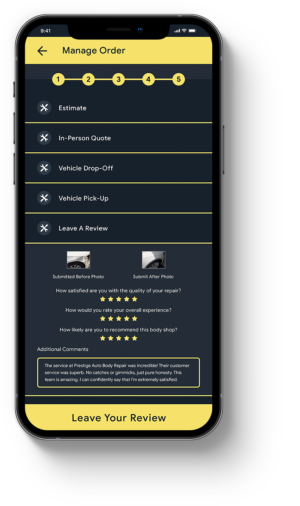How to use the Start2Finish app.
Our technology is built to connect you with an auto body repair professional and provide you a streamlined experience. Below is a comprehensive guide on how to use our app, step by step:
Step #1
Download Start2Finish
On your mobile device, securely download Start2Finish on either the App Store (iOS) or Google Play Store (Android) and create an account.
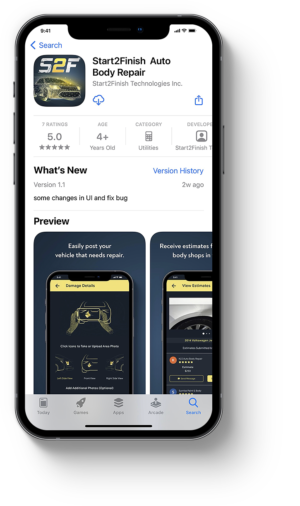
Step #2
Post Damage
Once you’re in, press the ‘Add Car’ button to begin the process of uploading your damage. Use the guide to take pictures of your vehicle’s damage, add a description and Enter your VIN. Instantly, your request will be sent to body shops within a 10-mile radius of the location you choose.
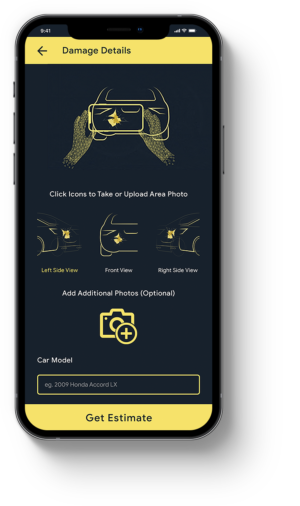
Step #3
Review Estimates
Body shops will review your damage, ask questions if necessary and send you an estimate. After going over your potential shops, schedule a free in-person quote through the platform.
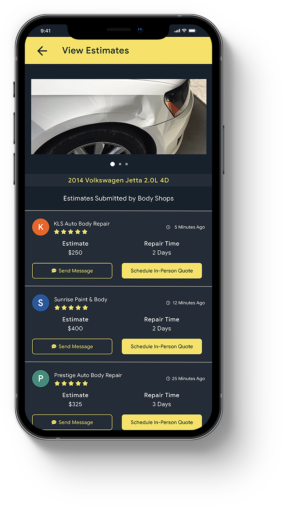
Step #4
In-Person Quote
Receive a final quote on your repair and get any additional questions answered by scheduling an In-Person quote with a shop that fits your budget and repair time.
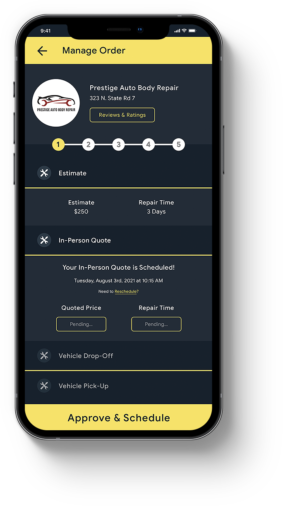
Step #5
Payment & Drop-Off
After your shop inputs the final quote and availability for your repair, securely pay on the Start2Finish platform. All payments are processed through Stripe’s encryption and backed by our Buyer’s Protection agreement. Upon payment, you will be prompted to choose a date from your shop’s availability.
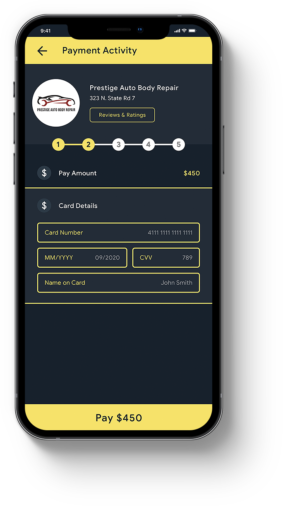
Step #6
Pick-Up & Reviews
You will be notified when your car is ready for pick-up. Upon arrival, inspect repairs and ask any additional questions. Once your repair is complete, post a before and after to assist future StartFinish users and show your appreciation!